A screen recorder is software that allows you to capture everything that happens on your computer screen and share the material in a video known as a screencast. Most recorders allow you to choose between recording the entire computer screen or just a region or window. In addition to allowing you to create screenshots with sound and narration. Tools of this type are typically used to create explanatory content, such as ones that teach you how to perform a specific task or how to use software or a service. They also help create video classes and online courses. There are hundreds of screen recording programs available on the Internet for download, from free to paid, basic to more advanced. Because of this, it's very easy to get lost not knowing which one to download. Below we list and leave the official link to download the best screen recorder for PC.
CamStudio
CamStudio is one of the most popular screen capture programs on the Internet. It allows you to record your computer's audio and video activity and export the content in AVI or Flash (SWF) format. With CamStudio, it is also possible to record only part of the screen and even change the quality of the material.
The software even adds subtitles to the videos and even simultaneously records from the webcam during the screenshot.
And despite not having built-in video editing features, the generated files are compatible with the most widely used editors.
CamStudio is 100% free to download and is only available for Windows.
Free Screen Video Recorder
Anyone looking for a simple and lightweight, yet fully functional screen recorder should try Free Screen Video Recorder, available free for Windows computers.
The program allows you to capture all computer activity, including multiple windows, objects, and menus, and record video with audio from a microphone. All these functions are easily accessible from a very intuitive menu. The software even offers an illustrated tutorial to help users create their screencasts.
Once ready, the video can be saved in different formats such as AVI, JPG, GIF or PNG
Ice Cream Screen Recorder
Easy to use and freely available for Windows, Mac, and Android, IceCream Screen Recorder is a good tool for those looking to create how-to videos, tutorials, and courses by recording their computer screen.
The program allows you to select a specific area or record everything that is displayed, including the webcam image.
Among the various features of IceCream Screen Recorder are annotation and drawing tools, logo insertion, zooming, and uploading recordings to YouTube, Dropbox, and Google Drive. And that's not all.
You can cut video clips, change the audio and image quality, and export material in different formats.
camtasia
With an intuitive and precise interface, Camtasia is a great choice for anyone looking for a screen recorder with video editing capabilities. It is very easy to use.
Simply choose the area of the screen to capture, whether the recording will include the webcam and what the audio source will be, and click “Record”. Camtasia also has a huge list of options, effects, and filters, as well as a media library ready to be used at the editing stage.
And whoever feels lost in the midst of so many possibilities can still access a series of tutorials.
They explain all the features of the tool in detail, as well as give tips on how to create better quality videos. Camtasia is available for Windows and Mac and has a 30-day free trial.
After this period, you must purchase a license, with values starting at $249.
Open Broadcaster Software (OBS)
Anyone who has done a live stream or webinar may have heard of Open Broadcaster Software, known as OBS.
Although it doesn't have editing options, OBS has strong streaming and recording tools. The program is also quite easy to use. The user has the option of creating customizable "studios" with audio and video settings that can be used while recording.
With OBS, it is possible to include, in the same video, several image sources, such as the main monitor, secondary monitors, webcam, a program or a specific window. Also, the software has integration with various live streaming services. With just a few clicks, the user can broadcast in real time on sites like Facebook and YouTube.
OBS is completely free to download and use and has versions for Windows, Mac, and Linux.



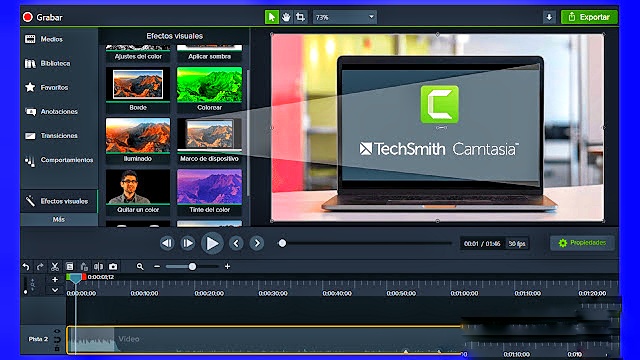
-01.jpeg)

